For gaming, 16GB of RAM is ideal for smooth performance, while 32GB is suited for high-end gaming, and 8GB is the minimum requirement.
What Is RAM and Why Does It Matter for Gaming?
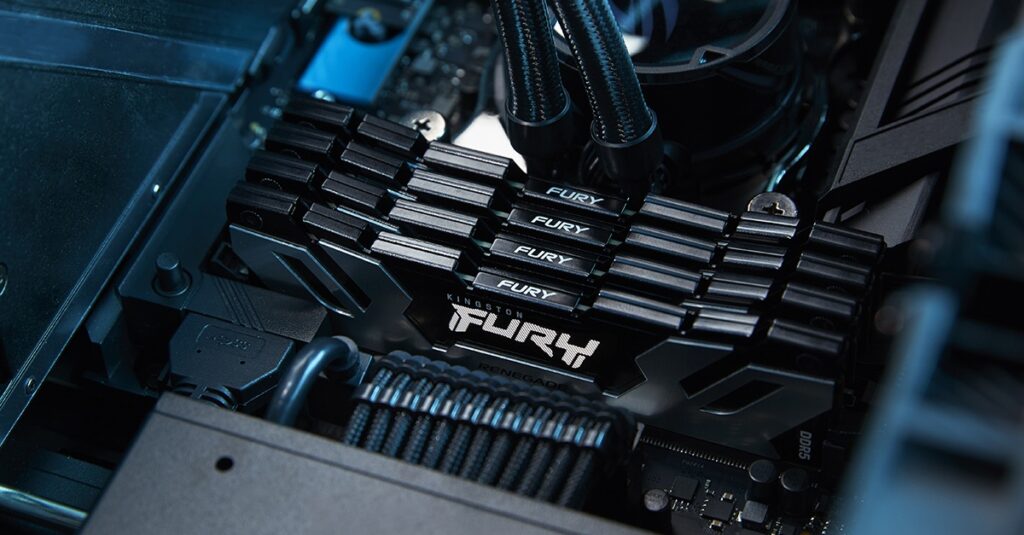
RAM, or Random Access Memory, is a type of short-term storage that your computer uses to store data that needs to be accessed quickly. Unlike long-term storage such as SSDs or hard drives, RAM allows your system to swiftly retrieve information, making it crucial for tasks that require fast processing speeds, like gaming.
In gaming, RAM holds data that the game is actively using—textures, audio, and other assets—allowing for quick access without relying on slower storage options. If you don’t have enough RAM, your system may struggle to load in-game assets quickly, leading to performance drops.
How Much RAM Is Enough for Gaming?
The amount of RAM required for gaming can vary depending on the types of games you play and your overall system configuration. However, here are some general recommendations based on different use cases:
8GB RAM: The Minimum Requirement
For many modern games, 8GB of RAM is the bare minimum. It’s sufficient for older games and some less demanding modern titles, especially when running at lower settings. However, 8GB might struggle with newer AAA games or when running multiple programs in the background while gaming.
- Best For: Casual gamers, older or less demanding games, and systems where budget constraints are a key factor.
- Downside: Expect performance hiccups in graphically intensive games.
16GB RAM: The Sweet Spot for Most Gamers
For most modern games, 16GB of RAM has become the recommended standard. It offers plenty of memory for AAA titles, allowing games to run smoothly even at higher settings. Additionally, 16GB of RAM gives you the flexibility to run other applications (like streaming software or browsers) alongside your games without a noticeable hit to performance.
- Best For: Most gamers who want to play recent AAA titles at medium to high settings.
- Advantage: Offers more headroom for future games, multitasking, and streaming.
32GB RAM: For High-End Gaming and Multitasking
If you are a serious gamer who loves to play the latest AAA games at ultra settings, or you engage in heavy multitasking (like running video editing software while gaming or streaming), 32GB of RAM may be the way to go. This ensures that you’ll never run out of memory, even when dealing with demanding games, high-resolution textures, and intensive background tasks.
- Best For: Enthusiasts, gamers who use high refresh rate monitors or 4K resolution, and those who stream or create content while gaming.
- Advantage: Future-proofing for several years, no performance drop even with multitasking.
64GB RAM and Above: Overkill for Most Gamers
While 64GB of RAM might sound impressive, it’s usually unnecessary for most gaming setups. However, if you are a professional content creator, game developer, or run highly specialized software in conjunction with gaming, 64GB could be useful. But for gaming alone, you’re unlikely to see any significant performance benefits over 32GB.
- Best For: Game developers, professionals using heavy-duty applications, or extreme multitaskers.
- Downside: The high cost might not be justified for regular gaming needs.
Also Read: How Much Ram For Video Editing – A Detailed Guide!
Factors That Affect RAM Usage in Gaming:
Game Type:
Open-world games or titles with vast environments, like Cyberpunk 2077 or Red Dead Redemption 2, generally require more RAM compared to smaller, more linear games. Multiplayer games with high player counts, such as Battlefield 2042, also benefit from additional memory.
Game Settings:
The higher the resolution and graphical settings you use, the more RAM your system needs. Games running on ultra settings or with 4K textures consume more memory compared to those running at medium settings on a 1080p monitor.
Background Applications:
When you game while running other software (like streaming tools, video recording programs, or even web browsers), more RAM becomes essential. Tools like Discord, OBS, or Chrome can eat up a fair bit of memory, and this impacts your overall gaming performance.
Is 16GB Future-Proof?
For now, 16GB of RAM should comfortably cover the majority of gamers, but the trend towards increasingly large and resource-heavy games suggests that 32GB might become more relevant in the next few years. As game developers continue to push graphical boundaries, having extra memory headroom is a good way to future-proof your system.
FAQ’s
1. What is RAM and why is it important for gaming?
RAM is short-term memory that allows games to access data quickly, which helps in loading textures, audio, and other assets efficiently, ensuring smooth gameplay.
2. Is 8GB of RAM enough for gaming?
8GB is the minimum requirement for gaming, but it may struggle with newer titles and multitasking, leading to performance issues in demanding games.
3. Why is 16GB of RAM considered the sweet spot for gaming?
16GB of RAM provides enough memory for most modern games, offering smooth gameplay even at higher settings, along with the ability to run background applications.
4. Who should consider getting 32GB of RAM for gaming?
Gamers who play at ultra settings, use 4K monitors, or stream and multitask heavily should consider 32GB for optimal performance and future-proofing.
5. Is 64GB of RAM necessary for gaming?
64GB of RAM is generally overkill for gaming and only necessary for professionals running specialized software alongside gaming or game development.
Conclusion
The amount of RAM you need for gaming depends on your gaming habits, the types of games you play, and whether you run other applications simultaneously. For casual gamers or those playing older games, 8GB might suffice, but for anyone diving into modern titles or streaming while gaming, 16GB is the sweet spot. Hardcore gamers or multitaskers will find 32GB to be a worthy investment, while 64GB is only necessary for professional environments.
When planning your next gaming setup, keep in mind that while more RAM can enhance performance, the best approach is to find the right balance with your CPU and GPU to ensure a smooth and enjoyable gaming experience.

































Leave a Reply