To check your current RAM for Fortnite, open the Task Manager on Windows and go to the Performance tab, or click the Apple menu on macOS and select “About This Mac.
In this article, we will discuss how much RAM Fortnite needs, and the factors you should consider to ensure smooth gameplay.
What is RAM and Why Does it Matter for Fortnite?
What is RAM?
RAM, or Random Access Memory, is a type of computer memory that is used to store data temporarily while your system is running. Unlike long-term storage, like hard drives or SSDs, RAM is much faster at reading and writing data. The more RAM your computer has, the better it can handle multiple tasks at once, improving overall system performance.
How RAM Affects Fortnite:

In gaming, RAM plays a significant role in ensuring that games like Fortnite run smoothly. The game uses RAM to load textures, maps, and other elements that are part of the game world. If you don’t have enough RAM, Fortnite may run slowly or experience lag, causing the game to be frustrating to play.Having enough RAM helps the game load faster, reduces stuttering, and improves your overall gaming experience.
Minimum and Recommended RAM for Fortnite:
Fortnite has different system requirements depending on the quality of the game and your system’s performance. Below are the minimum and recommended RAM specifications for running Fortnite smoothly.
Minimum RAM Requirements for Fortnite:
If you’re playing Fortnite on a low-end PC or laptop, you need to meet the minimum system requirements. The minimum RAM required to run Fortnite is:
- Minimum RAM: 4 GB
This amount of RAM is enough for the game to run, but you might experience lower frame rates and slower load times. While the game will be playable, the experience may not be as smooth as you would like. To make the game more enjoyable, it is highly recommended to meet the recommended system requirements.
Recommended RAM for Optimal Fortnite Experience:
For a better gaming experience with higher frame rates and faster load times, it is best to have more RAM. The recommended RAM to play Fortnite with optimal performance is:
- Recommended RAM: 8 GB
With 8 GB of RAM, Fortnite will run much smoother. You can expect faster loading times, higher frame rates, and overall better gameplay performance. This is ideal for players who want to enjoy the game at higher settings without encountering lag or stuttering.
Can You Play Fortnite with Less RAM?
You can play Fortnite with less than the recommended 8 GB of RAM, but you may face performance issues. If you’re only able to meet the minimum RAM requirement of 4 GB, you may experience slower loading times, lower frame rates, and stuttering, especially when there are many players or heavy action on screen.If you’re facing these issues, upgrading to 8 GB or more of RAM can improve your overall gaming experience.
How Much RAM Do You Need for Fortnite on High Settings?
If you plan to play Fortnite on high settings for the best graphics and performance, your system requirements may increase. The more RAM you have, the better your gaming experience will be, especially if you want to enjoy Fortnite with high-quality textures, smooth gameplay, and better frame rates.
Also Read: Dodge Ram 1500 Codes List – Complete Guide to Diagnostic Trouble Codes (DTCs)!
High Settings with 8 GB RAM:
8 GB of RAM is ideal for playing Fortnite on high settings. It allows you to enjoy high-quality textures, stable frame rates, and smooth gameplay. Players with 8 GB of RAM can typically play without performance issues, ensuring a pleasant gaming experience with better visuals and fluid motion.
High Settings with 16 GB RAM:
For those who want to future-proof their system or run other applications alongside Fortnite, 16 GB of RAM is a great choice. It provides extra performance headroom, ensuring smoother gameplay, especially during intense combat scenes or large-scale events. This setup is perfect for players looking for long-term, high-performance gaming.
What Other Factors Affect Fortnite’s Performance?
While having enough RAM is important, other factors can affect how well Fortnite runs on your system. Let’s explore some of these factors:
Processor (CPU):
Your CPU is just as important as your RAM when it comes to gaming. A fast processor ensures that the game runs without delays or lags. Fortnite is known for being CPU-intensive, and having a powerful processor can make a big difference in your gaming experience.
- Minimum CPU: Intel Core i3 or AMD Ryzen 3
- Recommended CPU: Intel Core i5 or AMD Ryzen 5
Graphics Card (GPU):
Fortnite’s visuals are handled by your graphics card. A powerful GPU ensures high-quality graphics and smooth gameplay, especially when playing on higher settings. While Fortnite is not as demanding as some other games, having a strong GPU is important for a better experience.
- Minimum GPU: Intel HD 4000 or AMD Radeon R5
- Recommended GPU: NVIDIA GTX 660 or AMD Radeon HD 7870
Storage:
The speed and type of storage also impact Fortnite’s performance. Playing Fortnite on a solid-state drive (SSD) can significantly reduce loading times compared to a traditional hard disk drive (HDD). If possible, install Fortnite on an SSD to improve performance.
- Minimum storage: 15 GB of free space
- Recommended storage: SSD with at least 15 GB of free space
Internet Connection:
Fortnite is an online multiplayer game, and a stable internet connection is essential for a smooth experience. High ping or a poor connection can result in lag and delays, affecting your gameplay. A wired internet connection is generally more stable than Wi-Fi.
- Minimum internet speed: 3 Mbps download and 1 Mbps upload
- Recommended internet speed: 10 Mbps download and 3 Mbps upload
Is More RAM Always Better for Fortnite?

While more RAM can improve your Fortnite experience, it’s not always necessary. If your computer already has 8 GB or 16 GB of RAM, adding more may not result in a noticeable improvement. The key to smooth gameplay is balancing all your system components, including the CPU, GPU, and RAM.
If you’re running other applications while playing Fortnite, such as streaming software or voice chat apps, more RAM can help ensure that everything runs smoothly without affecting performance. However, upgrading your CPU or GPU may offer a more significant improvement if you’re experiencing performance issues.
How to Check Your Current RAM for Fortnite:
To ensure your system can handle Fortnite smoothly, it’s important to know how much RAM you currently have. Here’s how you can check your RAM based on your operating system:
For Windows:
- Press the Windows key on your keyboard and type “Task Manager.”
- Open the Task Manager and navigate to the Performance tab.
- Select Memory from the left side to see the total RAM installed and your current RAM usage.
For macOS:
- Click the Apple menu at the top-left corner of your screen.
- Select About This Mac.
- In the Overview tab, you will see the total amount of RAM installed on your Mac.
This will help you determine if you need to upgrade your RAM for a smoother Fortnite experience.
FAQ’S
1. How do I check RAM on Windows?
Open Task Manager by pressing the Windows key, go to the “Performance” tab, and select “Memory” to see the amount of RAM installed and its usage for your system.
2. How do I check RAM on macOS?
Click the Apple menu, choose “About This Mac,” then go to the “Overview” tab. You will find the total RAM your Mac has, which helps in determining if it’s sufficient for Fortnite.
3. Can I check RAM without opening any programs?
No, to check your RAM, you need to use either Task Manager on Windows or the “About This Mac” feature on macOS. Both require opening specific system tools to display RAM information.
4. What should I look for to check my total RAM?
In Windows, look for the “Memory” section in Task Manager. On macOS, check the “Overview” tab under “About This Mac.” Both will display your system’s total installed RAM.
5. Is checking RAM necessary for playing Fortnite?
Yes, checking RAM ensures your system meets Fortnite’s requirements for smooth gameplay. Sufficient RAM is important for optimal performance, preventing lag or crashes while playing the game.
Conclusion
In conclusion, adequate RAM is essential for smooth Fortnite gameplay. The game runs best with 8 GB of RAM, ensuring faster load times, better frame rates, and a smoother experience. For high settings or multitasking, 16 GB of RAM can provide enhanced performance and stability, reducing lag and stuttering for an overall improved gaming experience.










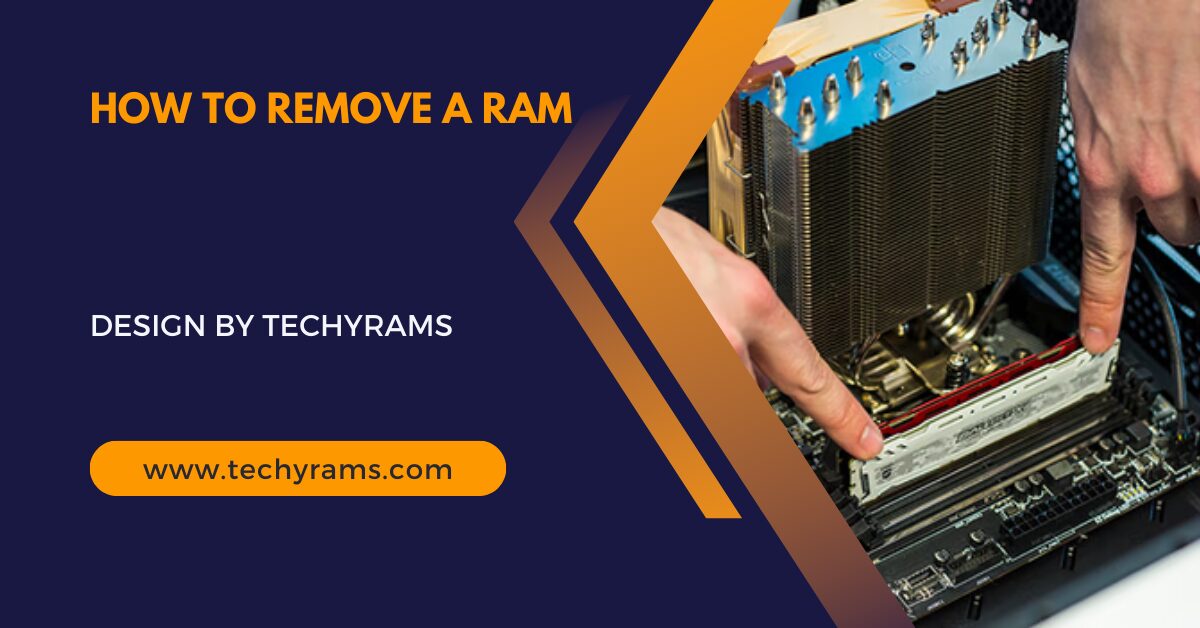
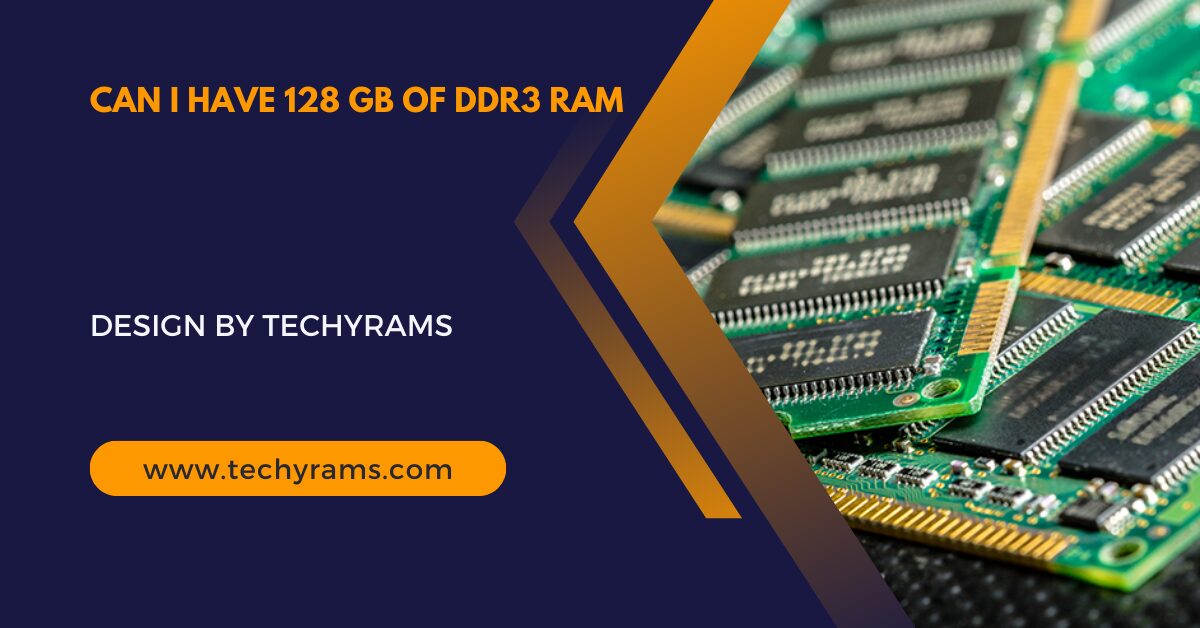

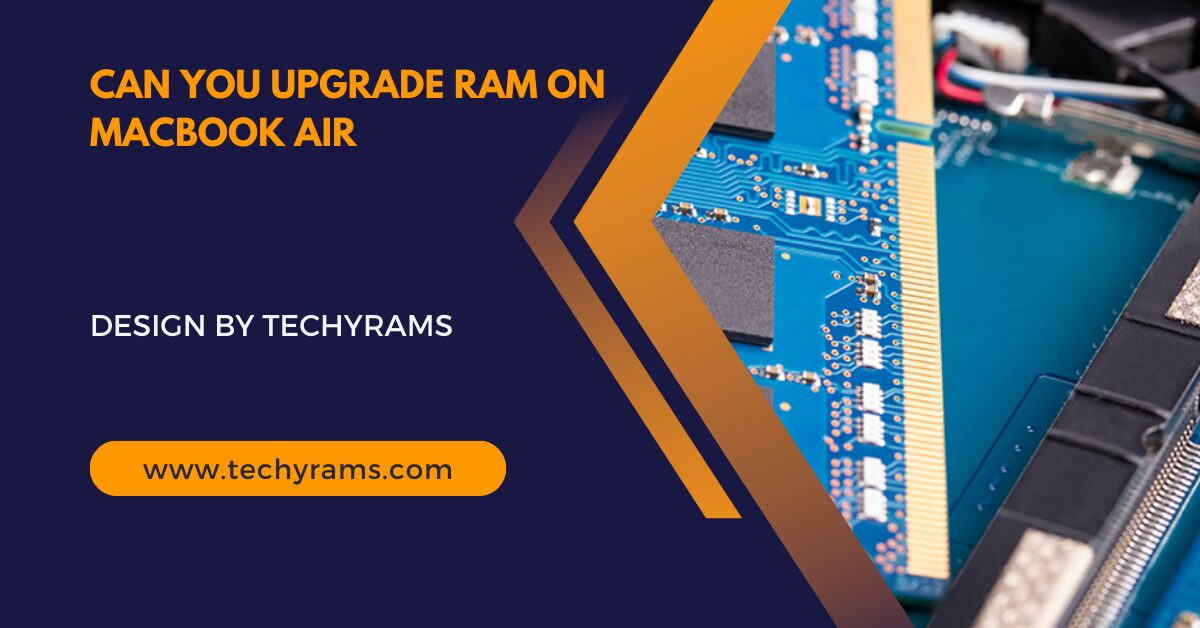

















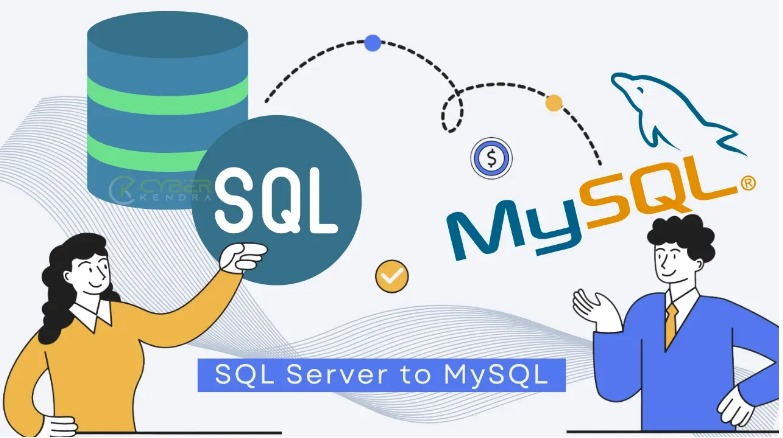
Leave a Reply