Yes, 16 gigabytes of RAM is generally good for most users, providing enhanced multitasking, better gaming performance, and future-proofing your system for more demanding software and applications.
In this article, we’ll explore the benefits of having 16GB of RAM, its suitability for different tasks, and whether it’s a worthwhile investment for your setup.
Introduction:
With ever-evolving technology and increasing demands on computer performance, many users find themselves questioning, “Is 16 gigabytes of RAM good?” Whether you’re a gamer, a professional, or a casual user, understanding how much RAM you need is crucial for optimal performance.
Understanding RAM:

Random Access Memory (RAM) is a type of computer memory that allows data to be read and written quickly. It temporarily stores the information your computer needs to access quickly, improving overall system performance. The more RAM you have, the more data your system can handle simultaneously without slowing down.
Benefits of 16GB of RAM:
1. Enhanced Multitasking
One of the primary advantages of having 16GB of RAM is the ability to multitask efficiently. You can run multiple applications simultaneously without experiencing significant slowdowns. This is particularly useful for professionals who use resource-intensive software like Adobe Creative Suite, programming environments, or virtual machines.
2. Better Gaming Performance
For gamers, 16GB of RAM is often considered the sweet spot. It provides enough memory to handle modern games’ demands, ensuring smooth gameplay, faster load times, and reduced lag. Many AAA games recommend 16GB of RAM to achieve the best performance.
3. Future-Proofing
Investing in 16GB of RAM can also future-proof your system. As software and applications become more demanding, having adequate RAM ensures your computer can handle future updates and new releases without needing an immediate upgrade.
Also Read: How To See My Computer Cpu Or Ram Speed – A Step-by-Step Guide!
4. Enhanced Productivity
For users involved in tasks that require handling large datasets, such as video editing, 3D rendering, or scientific simulations, 16GB of RAM provides the necessary bandwidth to complete these tasks more efficiently. It allows for quicker processing and rendering times, leading to increased productivity.
5. Optimized Resource Utilization
Having more RAM can help maximize the efficiency of your hardware, ensuring you get the most out of your investment. This means smoother performance when running multiple applications or handling heavy workloads, leading to a more seamless computing experience.
Is 16GB of RAM Good for Different Users?
Casual Users

For casual users who primarily use their computers for web browsing, streaming videos, and light productivity tasks, 16GB of RAM might be more than necessary. However, it ensures a smooth experience even with multiple browser tabs open and applications running in the background.
Professionals
Professionals who use demanding software, such as video editing, graphic design, or 3D rendering programs, will benefit significantly from 16GB of RAM. It allows these applications to run smoothly and efficiently, reducing lag and improving workflow.
Gamers
As mentioned earlier, gamers will find 16GB of RAM to be more than sufficient for most modern games. It enables better performance, smoother gameplay, and the ability to run additional applications in the background without affecting gaming performance.
How to Determine If You Need 16GB of RAM?
Assess Your Usage
Consider how you use your computer daily. Do you often run multiple applications simultaneously? Do you work with resource-intensive software? Do you play modern, memory-demanding games? If the answer is yes to any of these questions, 16GB of RAM will likely benefit you.
Monitor Current RAM Usage
You can check your current RAM usage by using the Task Manager on Windows (Ctrl + Shift + Esc) or Activity Monitor on Mac. If you frequently see high memory usage, an upgrade to 16GB might be necessary.
Also Read: How To Reduce Ram Usage – A Comprehensive Guide!
How to Upgrade to 16GB of RAM?
Check Compatibility
Before purchasing additional RAM, ensure your motherboard supports 16GB or more of RAM. Check the specifications on your computer or motherboard manufacturer’s website.
Purchase Compatible RAM
Buy RAM that matches your computer’s specifications, including speed (measured in MHz), type (DDR4, DDR3, etc.), and form factor (DIMM for desktops, SODIMM for laptops).
Install the RAM
- Power Down and Unplug: Turn off your computer and unplug it from the power source.
- Open the Case: For desktops, remove the side panel. For laptops, access the RAM compartment.
- Install the RAM: Insert the new RAM modules into the available slots, ensuring they are seated correctly.
- Close the Case and Power Up: Replace the side panel or compartment cover, plug in your computer, and turn it on.
- Verify Installation: Check your system settings to ensure the new RAM is recognized and functioning properly.
FAQ’s:
1. Is 16GB of RAM necessary for gaming?
While not always necessary, 16GB of RAM is recommended for modern games to ensure smooth gameplay, faster load times, and reduced lag.
2. Will 16GB of RAM improve my computer’s performance?
Yes, especially if you run multiple applications simultaneously or use resource-intensive software. It allows for better multitasking and overall system responsiveness.
3. Is 16GB of RAM enough for video editing?
For most video editing tasks, 16GB of RAM is sufficient. However, for very large projects or 4K video editing, more RAM may be beneficial.
4. How can I check if I need more RAM?
Monitor your current RAM usage using Task Manager on Windows or Activity Monitor on Mac. Frequent high usage indicates a need for more RAM.
5. Can I upgrade to 16GB of RAM easily?
Yes, upgrading RAM is generally straightforward. Check your computer’s specifications for compatible RAM modules and follow the manufacturer’s instructions for installation.
6. How does 16GB of RAM affect multitasking?
With 16GB of RAM, you can efficiently run multiple applications simultaneously without significant slowdowns, enhancing your multitasking capabilities.
7. Is 16GB of RAM good for future-proofing my system?
Yes, 16GB of RAM can help future-proof your system by meeting the increasing demands of new software and applications.
8. What types of applications benefit most from 16GB of RAM?
Resource-intensive applications like video editing, 3D rendering, programming environments, and modern games benefit the most from having 16GB of RAM.
9. Do I need to match the speed of my new RAM with the existing RAM?
Ideally, yes. Matching the speed ensures optimal performance and stability, although your system may adjust to the slower speed if mismatched.
10. Can I mix different brands of RAM to reach 16GB?
While it’s possible, it’s recommended to use the same brand and model for compatibility and performance consistency.
Conclusion:
So, is 16GB of RAM good? The answer depends on your specific needs and usage patterns. For many users, especially those who multitask, game, or use resource-intensive applications, 16GB of RAM offers significant benefits in terms of performance and future-proofing. It ensures your system runs smoothly and efficiently, providing a better overall computing experience. If you’re considering an upgrade, 16GB of RAM is a solid choice that balances performance and cost-effectiveness.










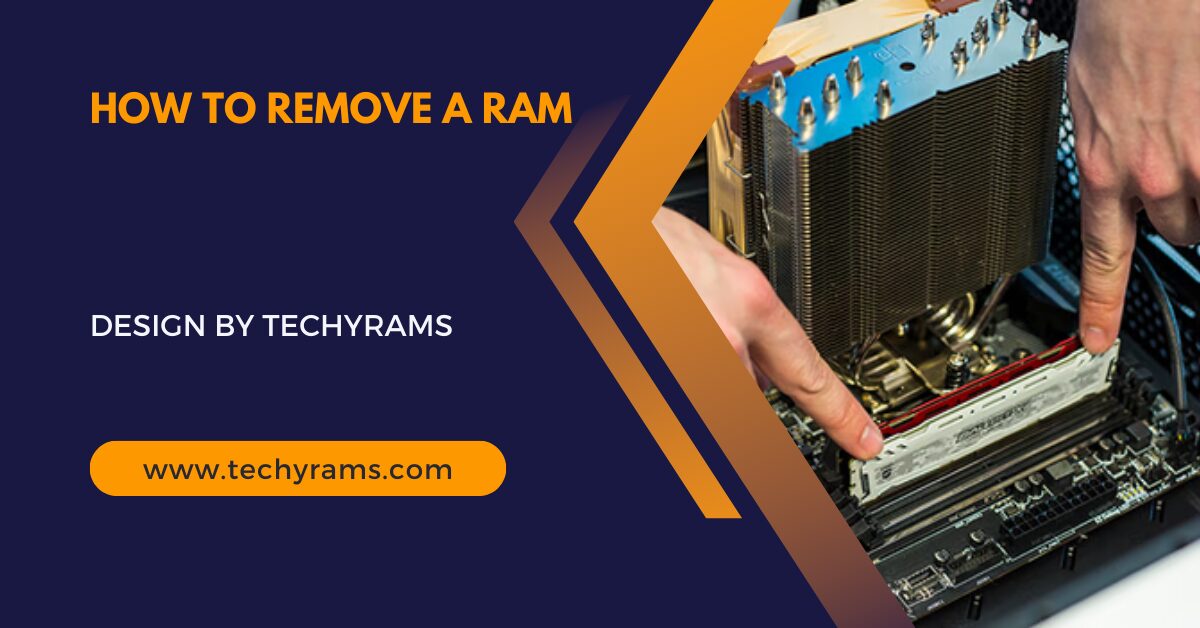
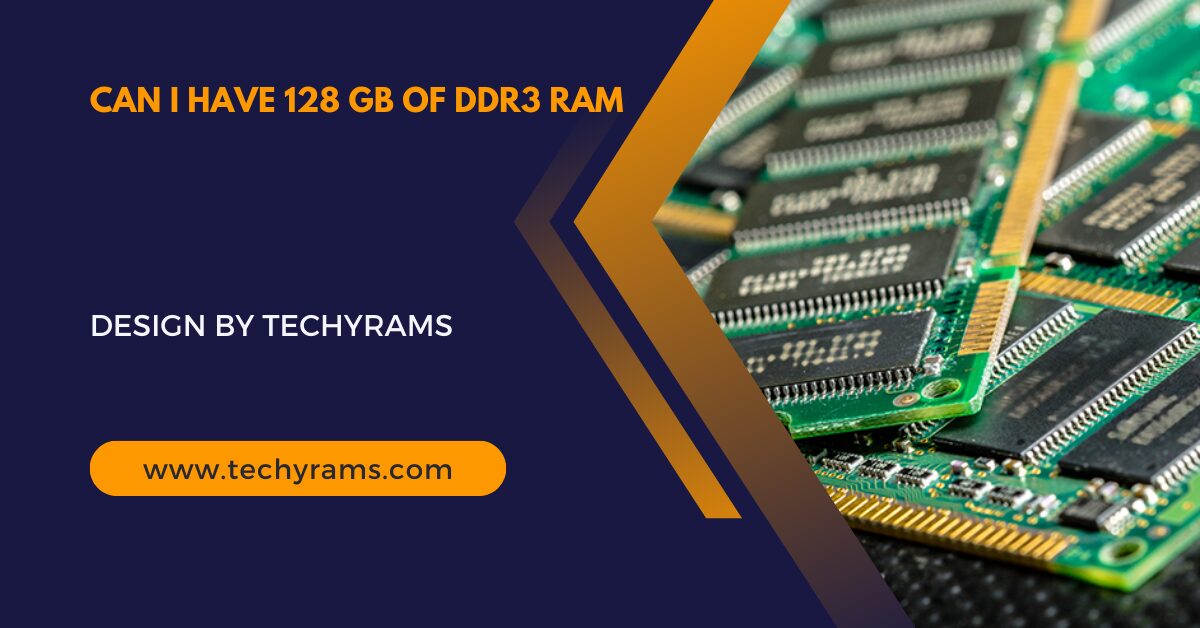


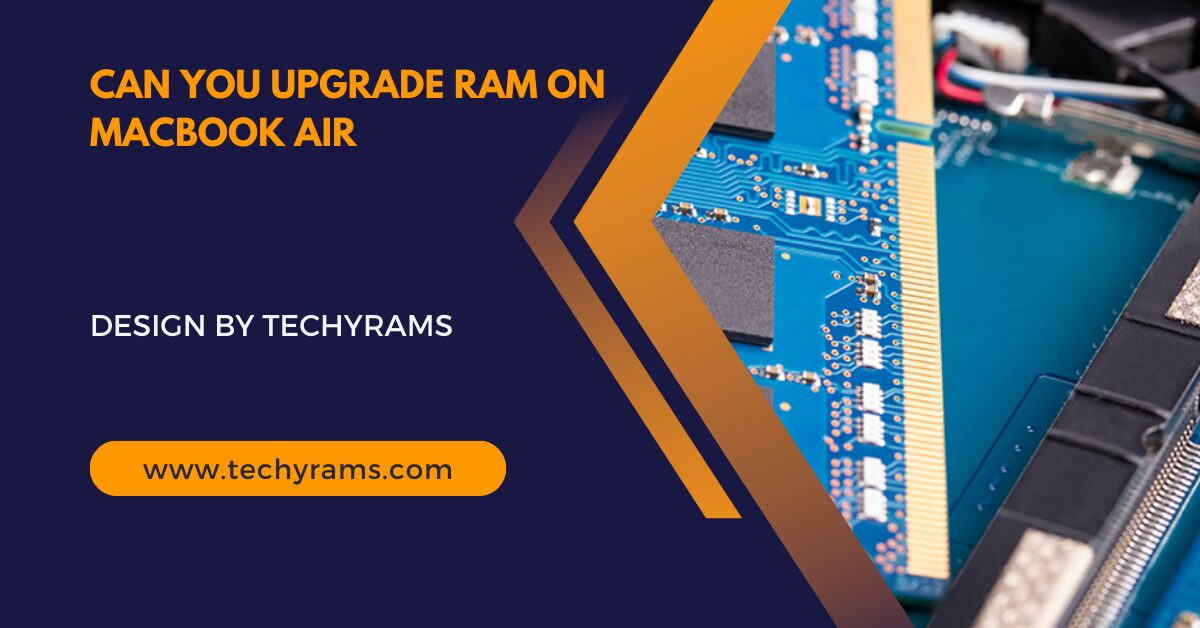
















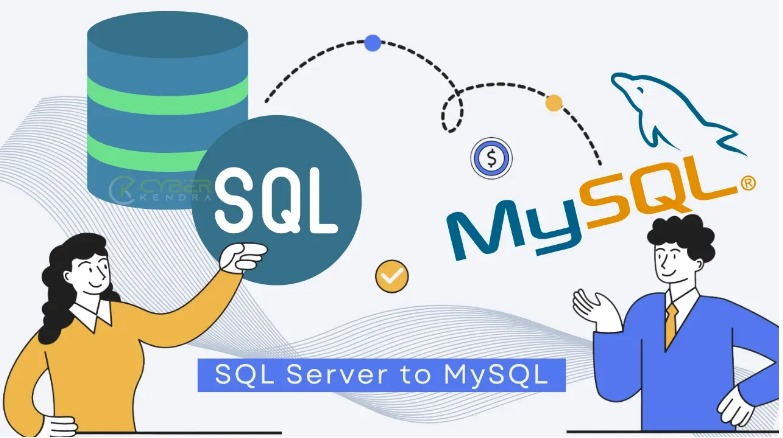
Leave a Reply