UDIMM and SODIMM are RAM types designed for different devices, with UDIMM being larger and used in desktops and servers, and SODIMM being compact for laptops and mini PCs.
In this article, we will explore what UDIMM and SODIMM RAM are, their key differences, and their specific applications.
Understanding RAM:
RAM (Random Access Memory) is a crucial component of any computing device. It temporarily stores data that the CPU needs to access quickly, improving the performance and speed of your system. There are various types of RAM modules, with UDIMM and SODIMM being among the most common.
What is UDIMM RAM?
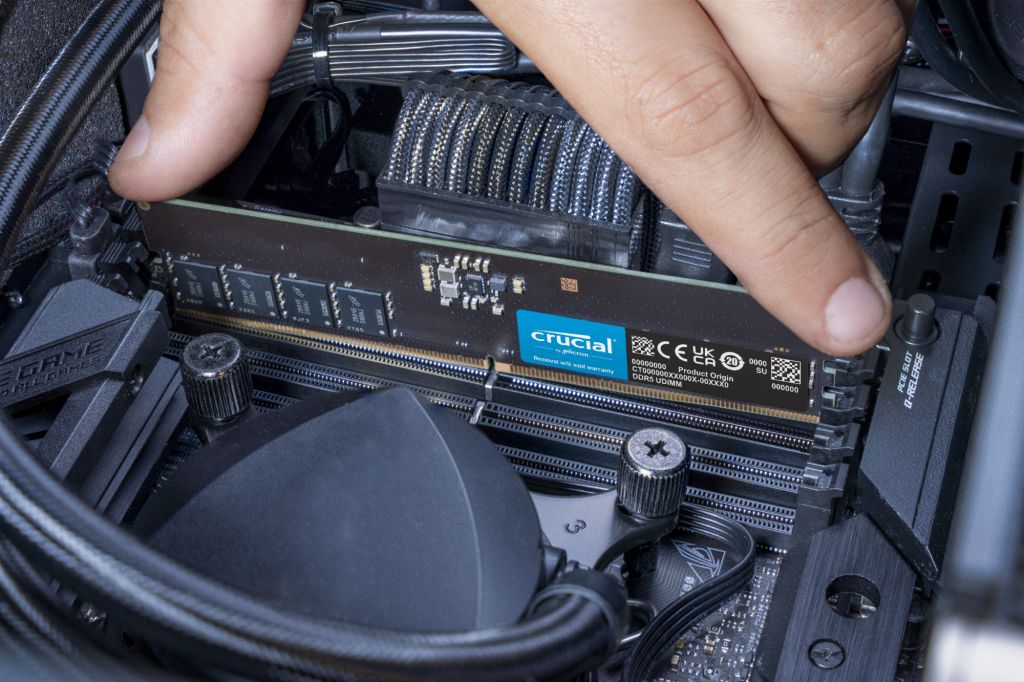
UDIMM (Unbuffered Dual Inline Memory Module) is a type of memory module commonly used in desktop computers and servers. Here are its key characteristics:
- Size and Form Factor: UDIMM modules are larger than SODIMM modules. They typically measure around 5.25 inches in length.
- Performance: UDIMM modules are known for high performance and stability. They are ideal for tasks that require significant processing power, such as gaming, video editing, and running virtual machines.
- Capacity: UDIMM modules are available in various capacities, ranging from 4GB to 128GB per module.
- Compatibility: UDIMM is generally used in desktops and servers where there is enough physical space to accommodate the larger modules.
What is SODIMM RAM?
SODIMM (Small Outline Dual Inline Memory Module) is designed for smaller devices, such as laptops, mini PCs, and some all-in-one computers. Key characteristics of SODIMM RAM include:
- Size and Form Factor: SODIMM modules are smaller and more compact, measuring around 2.66 inches in length. This makes them suitable for devices with limited space.
- Performance: While SODIMM modules are also high-performing, they are typically used in devices that do not require the same level of processing power as desktops and servers.
- Capacity: SODIMM modules come in capacities similar to UDIMM, ranging from 4GB to 64GB per module.
- Compatibility: SODIMM is used in laptops and compact devices due to its smaller size.
Key Differences Between UDIMM and SODIMM:
Understanding the differences between UDIMM and SODIMM can help you choose the right type of RAM for your needs. Here are the main distinctions:
Size and Form Factor:
- UDIMM: Larger, suitable for desktops and servers.
- SODIMM: Smaller, suitable for laptops and compact devices.
Applications:
- UDIMM: Used in high-performance environments such as gaming PCs, workstations, and servers.
- SODIMM: Used in portable and space-constrained environments like laptops and mini PCs.
Capacity and Performance:
- Both UDIMM and SODIMM offer a range of capacities, but UDIMM modules often provide higher performance due to their use in more powerful systems.
Compatibility:
- Always check your device’s specifications to ensure compatibility with the type of RAM you are purchasing. Desktops typically use UDIMM, while laptops and compact devices use SODIMM.
Benefits of Using UDIMM and SODIMM:
UDIMM Benefits:
- Enhanced Performance: UDIMM modules provide high performance, making them ideal for tasks that require significant processing power, such as gaming, video editing, and running virtual machines.
- High Capacity: With capacities ranging from 4GB to 128GB per module, UDIMM can handle large amounts of data, making it suitable for desktops and servers.
- Stability and Reliability: UDIMM modules are known for their stability and reliability, crucial for high-performance tasks.
SODIMM Benefits:

- Compact Size: The smaller size of SODIMM modules makes them ideal for laptops and other compact devices where space is limited.
- Adequate Performance: SODIMM modules provide sufficient performance for everyday computing tasks and light to moderate workloads.
- Energy Efficiency: SODIMM modules are often designed to be energy-efficient, making them suitable for portable devices that run on batteries.
Applications of UDIMM and SODIMM:
UDIMM Applications:
- Gaming PCs: High-performance gaming rigs benefit from the enhanced speed and capacity of UDIMM RAM, providing smoother gameplay and faster load times.
- Workstations: Professionals who use software for video editing, 3D rendering, and other intensive tasks rely on the stability and performance of UDIMM RAM.
- Servers: In server environments, UDIMM RAM supports the high capacity and reliability required for handling large databases and multiple simultaneous users.
SODIMM Applications:
- Laptops: The compact size of SODIMM RAM makes it ideal for laptops, providing the necessary performance for everyday tasks and mobility.
- Mini PCs: SODIMM modules are used in mini PCs and other small form-factor devices where space is at a premium.
- All-in-One Computers: These systems, which integrate the computer components into the monitor, benefit from the space-saving design of SODIMM RAM.
How to Choose Between UDIMM and SODIMM:
When deciding between UDIMM and SODIMM, consider the following factors:
- Device Type: If you are upgrading a desktop or server, UDIMM is likely the right choice. For laptops and compact devices, SODIMM is necessary.
- Performance Needs: For high-performance tasks, such as gaming or professional content creation, UDIMM is preferable. For everyday computing tasks on portable devices, SODIMM will suffice.
- Physical Space: Ensure that the RAM module physically fits into your device. Desktops have ample space for UDIMM, while laptops require the compact form of SODIMM.
Installation Tips for UDIMM and SODIMM:
Installing UDIMM RAM:
- Turn Off the Computer: Always power down and unplug your desktop before installing RAM.
- Open the Case: Remove the side panel of your desktop case to access the motherboard.
- Locate the RAM Slots: Identify the RAM slots on the motherboard.
- Install the RAM: Align the notch on the RAM module with the key in the slot and press down firmly until it clicks into place.
- Close the Case: Replace the side panel, plug in your computer, and power it on.
Installing SODIMM RAM:
- Turn Off the Device: Power down and unplug your laptop or compact device.
- Access the RAM Compartment: Depending on your device, you may need to remove the bottom cover or a specific RAM access panel.
- Locate the RAM Slots: Identify the RAM slots.
- Install the RAM: Insert the RAM module at a 45-degree angle, then press it down flat until it clicks into place.
- Close the Compartment: Replace the cover or panel, plug in your device, and power it on.
FAQ’s
1. What is UDIMM RAM?
UDIMM is a type of RAM used in desktops and servers, known for its larger size and higher performance.
2. What is SODIMM RAM?
SODIMM is a compact RAM module designed for laptops and small devices, offering sufficient performance in a smaller form factor.
3. What are the key differences between UDIMM and SODIMM?
UDIMM is larger and used in desktops and servers, while SODIMM is smaller and used in laptops and compact devices.
4. Which type of RAM is better for gaming PCs?
UDIMM is generally better for gaming PCs due to its higher capacity and performance.
5. Can I use UDIMM RAM in a laptop?
No, laptops require SODIMM RAM due to space constraints and specific design requirements.
Conclusion
Understanding the differences between UDIMM and SODIMM is essential for selecting the right RAM for your device. UDIMM is ideal for high-performance desktops and servers, offering greater capacity and stability. SODIMM, on the other hand, is designed for laptops and compact devices, providing sufficient performance in a smaller form factor. Always check your device specifications to ensure compatibility and make the most out of your RAM upgrade.
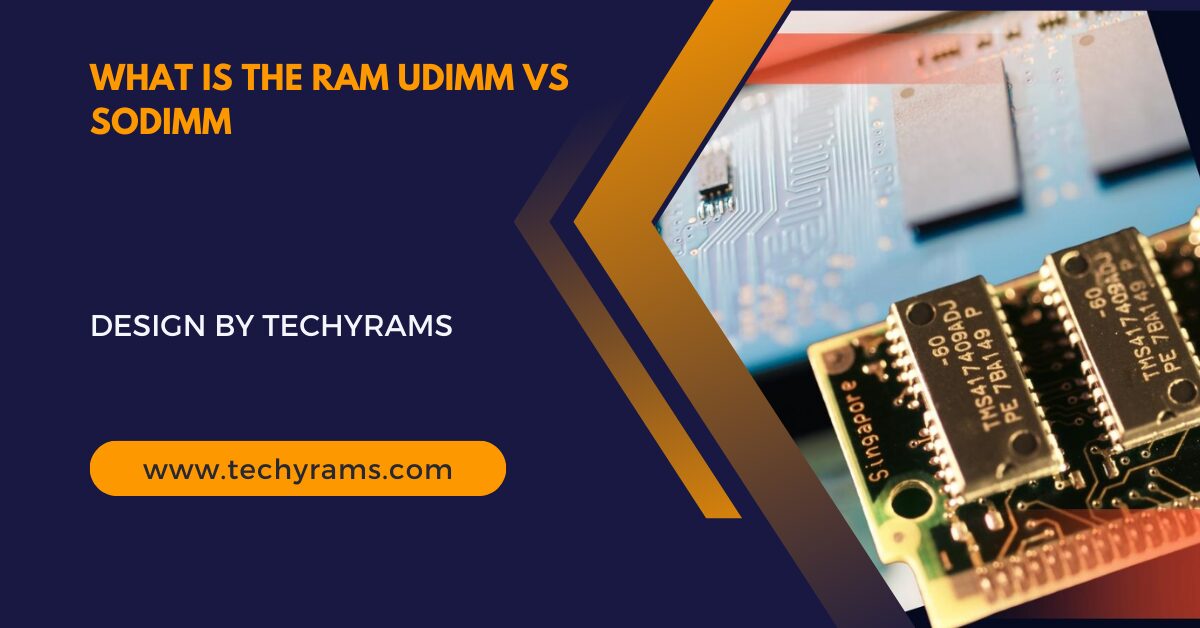




















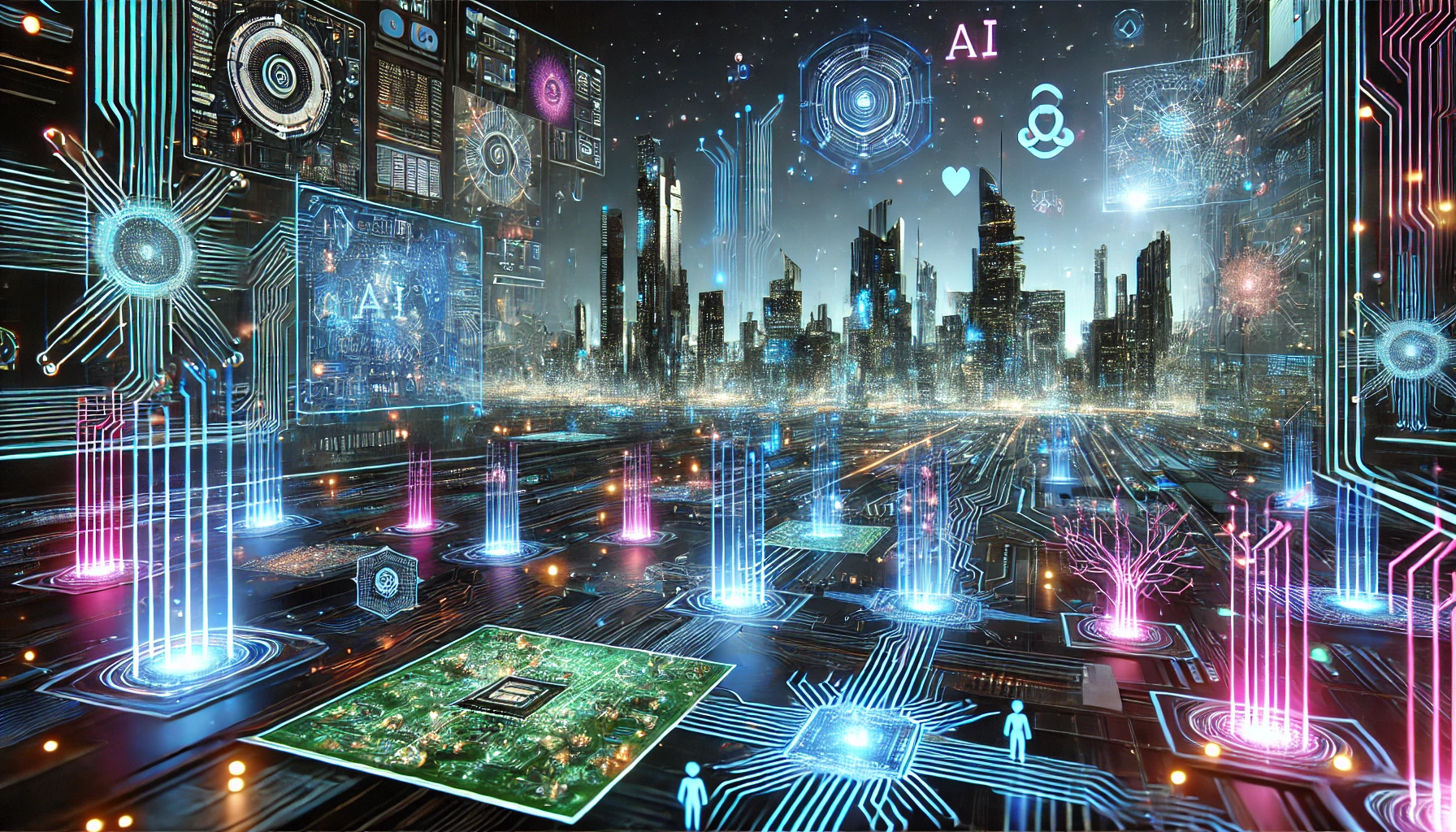









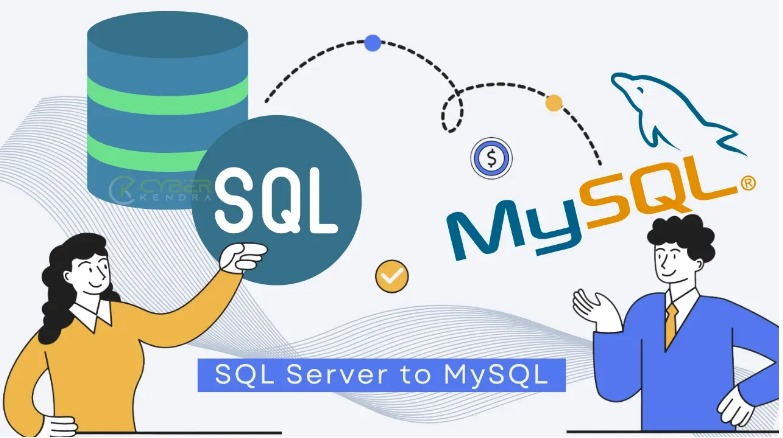
Leave a Reply