Certain websites, like streaming services and social media platforms, use more RAM due to their rich media content, interactive features, and complex scripts. Managing RAM usage involves limiting open tabs, using lightweight extensions, and upgrading your RAM.
This article delves into why certain websites use more memory and offers tips to manage and optimize your browsing experience.
Why Do Some Websites Use More RAM?
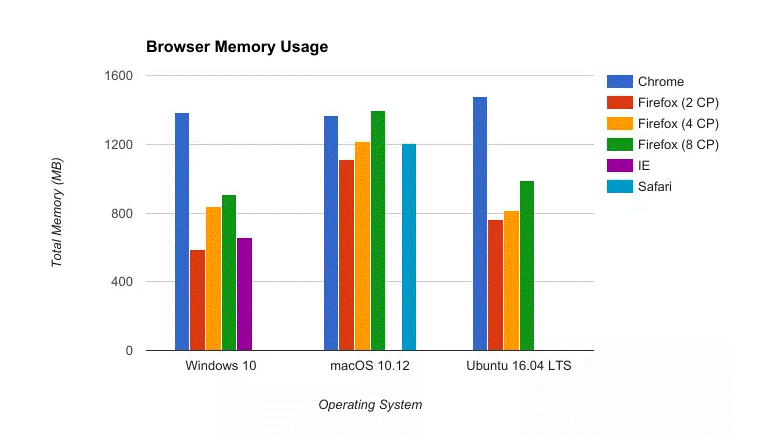
Understanding the reasons behind high RAM usage is crucial for effectively managing your computer’s resources. Here are some key factors:
Rich Media Content:
Websites with high-resolution images, videos, and animations require more RAM. Streaming services and media-heavy sites load large files and play videos in real-time, which increases memory consumption.
For instance, watching a 4K video on YouTube or Netflix can use several gigabytes of RAM, depending on the duration and quality of the stream.
JavaScript and Web Applications:
Modern websites often use JavaScript to create interactive and dynamic experiences. Single-page applications (SPAs) like Gmail and Facebook rely heavily on JavaScript to update content without reloading the page.
These sites run complex scripts that can consume significant memory. For example, web-based productivity tools like Google Docs and Microsoft Office 365 run extensive JavaScript code to provide seamless user interactions.
Browser Extensions:
Some websites may require additional browser extensions or plugins to function properly. These extensions can increase RAM usage, particularly if they are designed to handle multiple tasks, such as blocking ads or managing cookies.
Extensions like ad blockers or privacy tools can themselves consume a lot of memory, especially if they run continuous background processes.
Ad and Tracker Scripts:
Many websites load multiple ads and trackers, which can significantly impact memory usage. Ads with auto-playing videos, interactive elements, and various tracking scripts contribute to higher RAM consumption.
Sites with numerous third-party trackers and ad networks can be particularly demanding, as each element requires additional memory to process and display.
Websites That Typically Use the Most RAM:
Certain types of websites are known for their high memory consumption due to their design and functionality:
Streaming Services:
- Examples: YouTube, Netflix, Twitch
- Why?: Streaming video content, especially in high definition or 4K, requires considerable RAM for buffering and smooth playback. As you stream more content or switch between different resolutions, your RAM usage increases. Additionally, platforms like Twitch, which support live streaming, need extra memory to handle real-time video processing and chat interactions.
Social Media Platforms:
- Examples: Facebook, Twitter, Instagram
- Why?: Social media sites continuously load images, videos, and updates, consuming
significant memory. They also feature real-time notifications, live updates, and background processes like auto-refreshing news feeds, which can add to memory usage. The constant flow of new content and interactions keeps these sites active in RAM.
Also Read: Is 16 Gb Of Ram Good – A Complete Guide!
News Websites with Rich Media:
- Examples: CNN, BBC, The New York Times
- Why?: News websites often feature large images, autoplay videos, and interactive elements. These rich media components increase memory consumption as the browser needs to load and render multiple content types simultaneously. Interactive infographics and dynamic news tickers further contribute to higher RAM usage.
Online Gaming Sites and Platforms:
- Examples: Steam, Fortnite, Roblox
- Why?: Online games and gaming platforms require substantial memory to manage graphics, real-time interactions, and game data. Games with complex 3D environments and high-resolution graphics are particularly demanding. Platforms like Steam also run additional background processes for managing game updates and user interactions.
Graphic Design and Photo Editing Tools:
- Examples: Canva, Adobe Spark, Figma
- Why?: Web-based graphic design tools function similarly to desktop applications and require significant memory to handle large image files, apply effects, and manage user projects. These tools often run multiple processes simultaneously, such as rendering visual elements and processing user input.
How to Manage High RAM Usage:
If you frequently visit memory-intensive websites, managing RAM usage effectively can help improve performance:
Limit Open Tabs:
Having too many open tabs can quickly consume available RAM. Try to keep the number of open tabs to a minimum and close those that are not in use.
Each tab and its associated content consume memory, and reducing the number of active tabs can alleviate some of the load on your system.
Use Lightweight Browser Extensions:
Opt for browser extensions designed to be memory-efficient. Extensions that block ads or trackers can help reduce RAM usage by preventing resource-heavy scripts from running. Be cautious of extensions that themselves consume a lot of memory and regularly review your installed extensions.
Regularly Clear Browser Cache:
Clearing your browser cache can help free up memory and reduce the load on your browser. Cached files can accumulate over time and contribute to higher RAM usage. Regularly clearing cache and cookies helps maintain optimal performance.
Use Task Manager:
Most modern browsers come with built-in task managers that allow you to monitor RAM usage by individual tabs and extensions. Use these tools to identify memory hogs and close or manage them accordingly. For example, Chrome’s Task Manager (Shift + Esc) provides detailed insights into memory consumption by different tabs and extensions.
Upgrade Your RAM:
If you consistently experience performance issues due to high RAM usage, consider upgrading your computer’s RAM. Adding more memory can help your system handle multiple tabs and resource-intensive websites more efficiently. Check your computer’s specifications to ensure compatibility with new RAM modules before making a purchase.
FAQ’s
1. hich types of websites use the most RAM?
Streaming services, social media platforms, news websites with rich media, online gaming sites, and graphic design tools are known for high RAM usage.
2. Why do streaming services use so much RAM?
Streaming services use significant RAM for buffering and playing high-resolution videos, which requires substantial memory for smooth playback.
3. How can browser extensions impact RAM usage?
Browser extensions, especially those handling multiple tasks or running in the background, can increase RAM consumption and affect overall performance.
4. What are some tips for managing high RAM usage in browsers?
Tips include limiting open tabs, using memory-efficient extensions, clearing the browser cache regularly, and using built-in task managers to monitor RAM usage.
5. When should I consider upgrading my computer’s RAM?
Consider upgrading if you frequently experience performance issues with high RAM usage websites or if you need to run multiple resource-intensive applications simultaneously.
Conclusion
Understanding which websites consume the most memory helps in managing your computer’s resources more efficiently. Streaming services, social media platforms, and rich media sites are significant RAM users. By limiting open tabs, using lightweight extensions, and upgrading RAM, you can enhance your browsing experience and overall system performance.


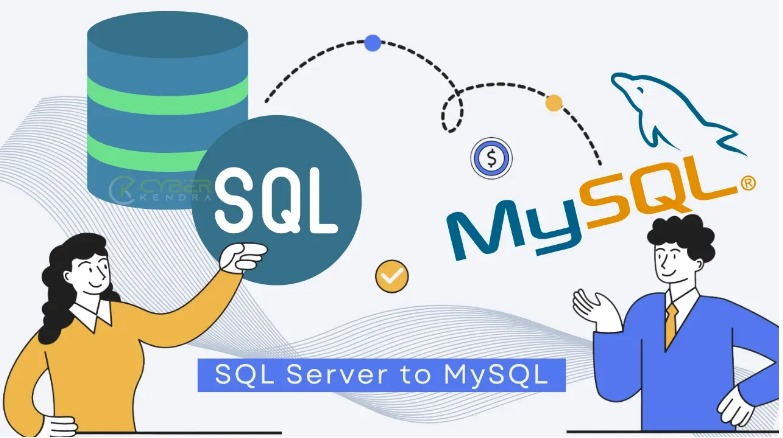


















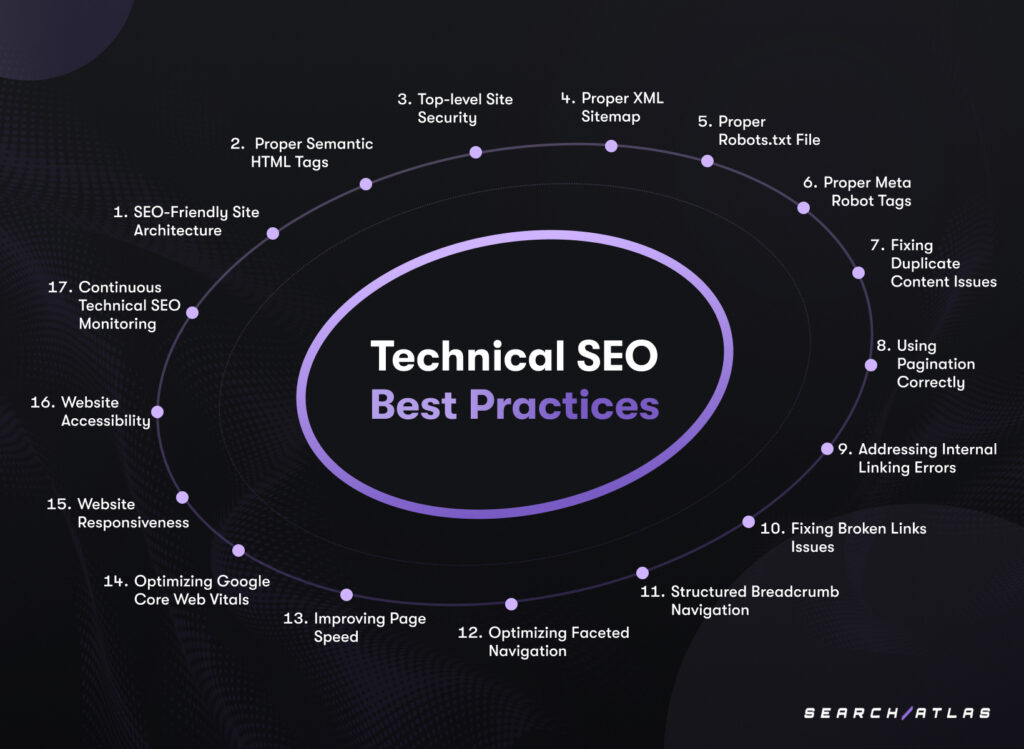













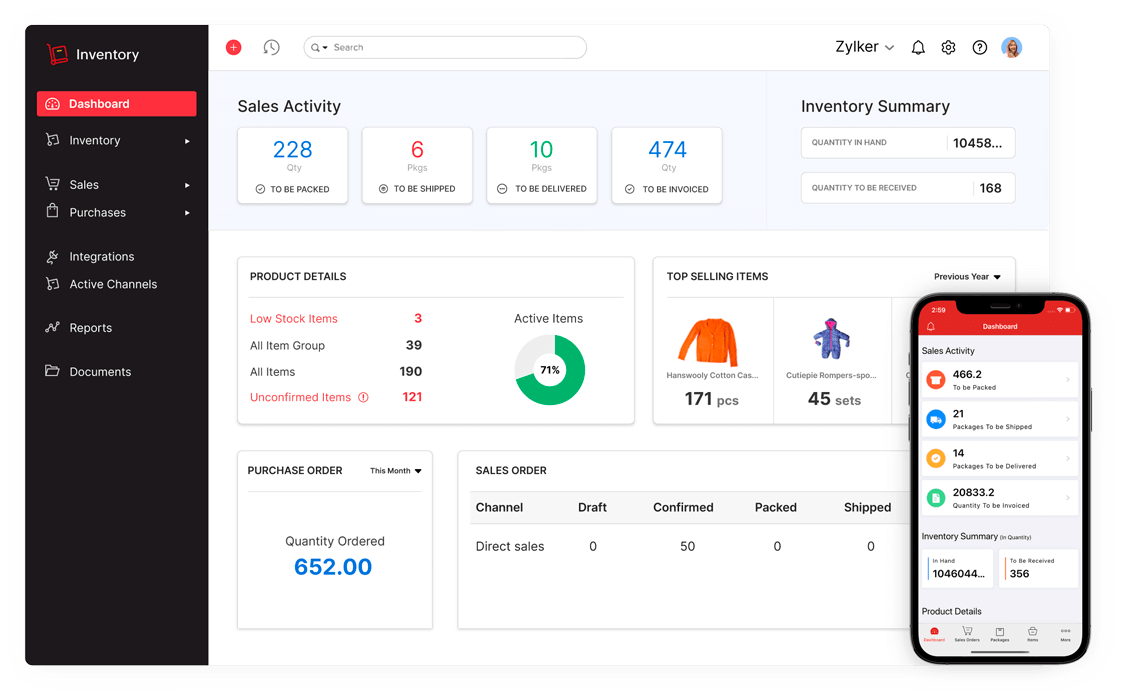






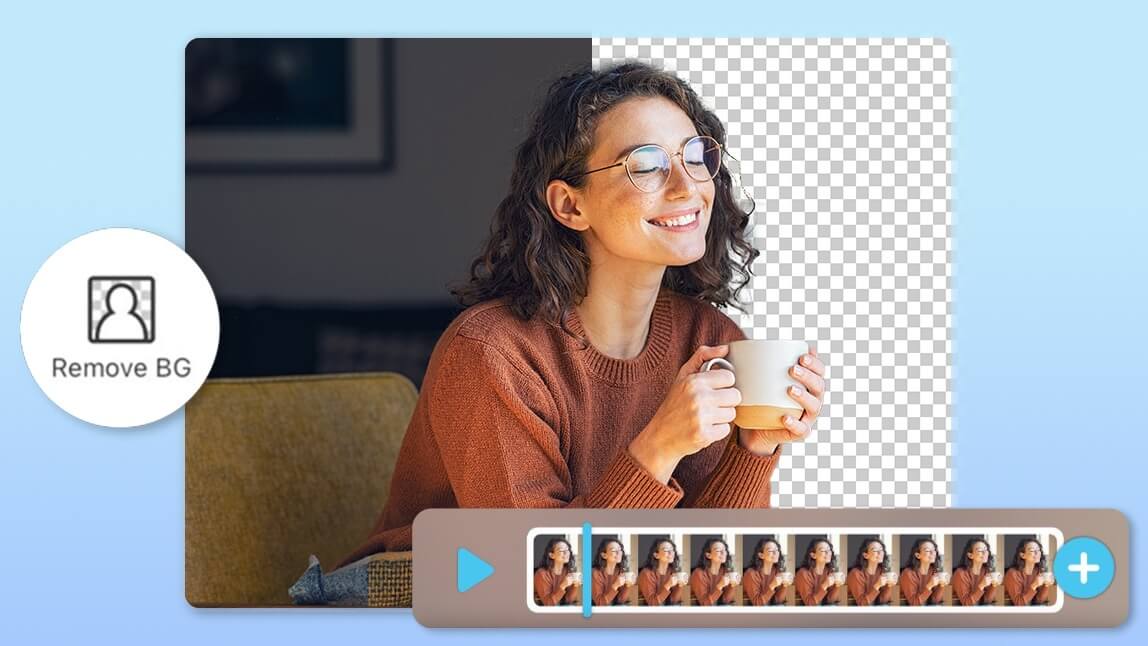




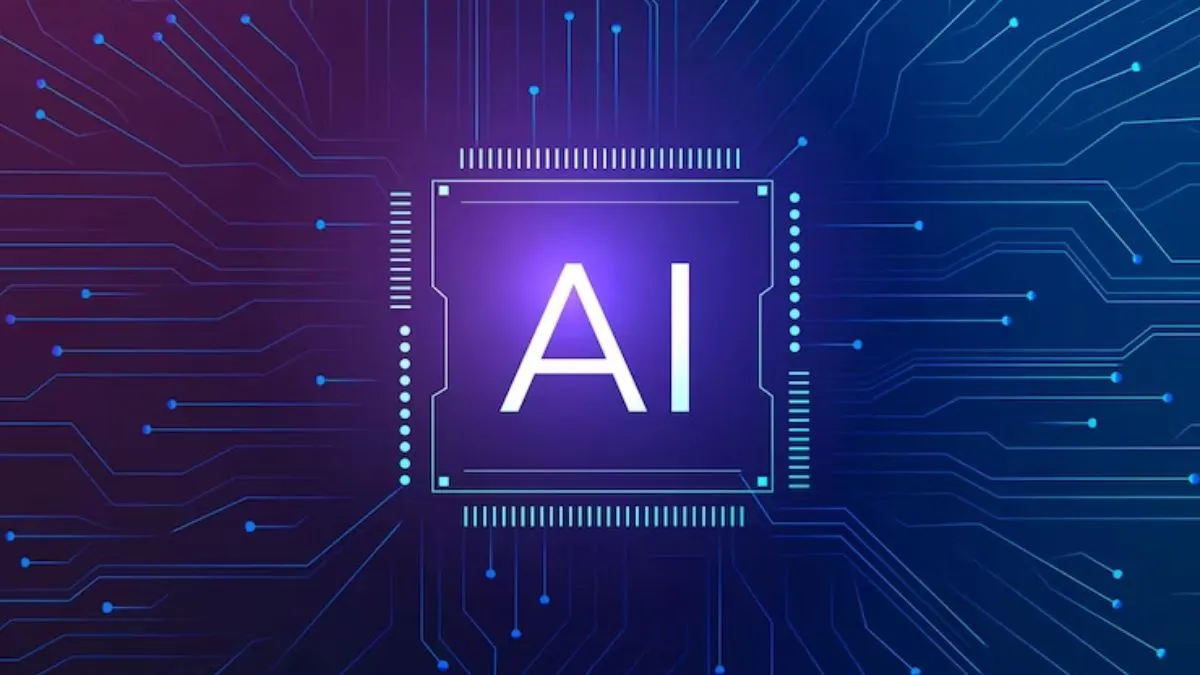



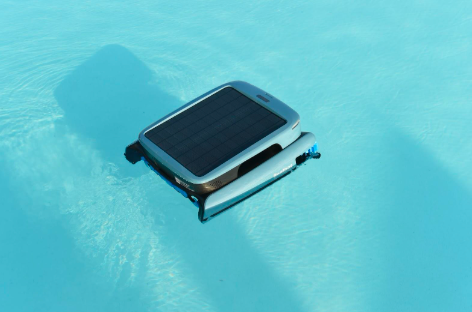





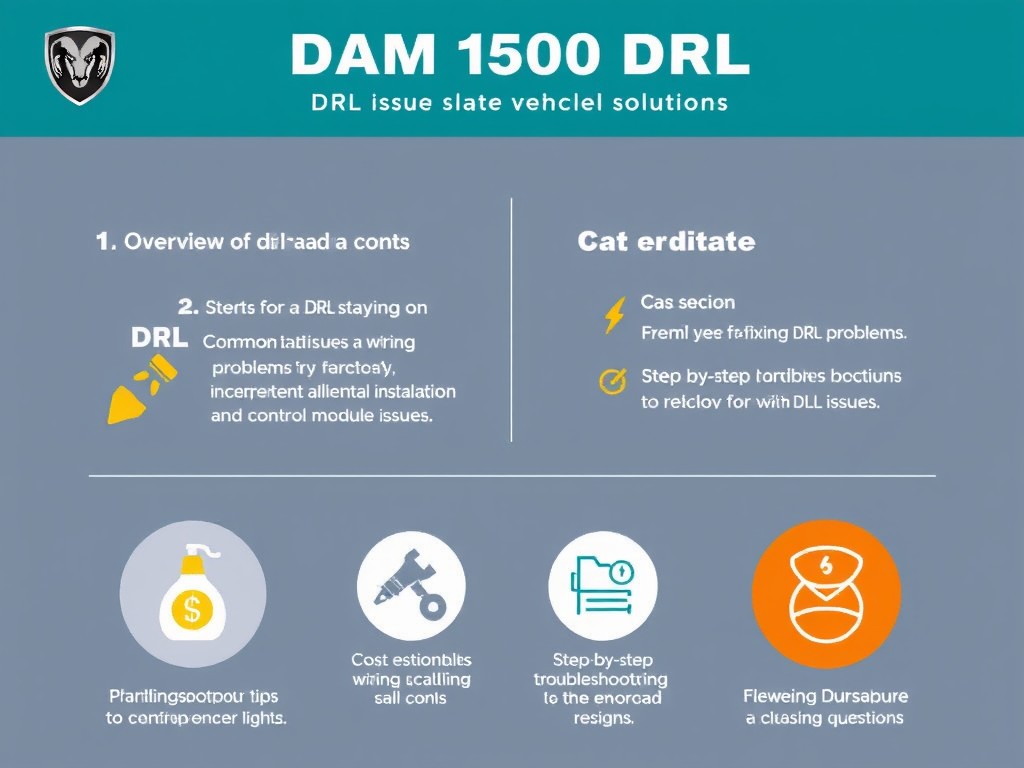



Leave a Reply